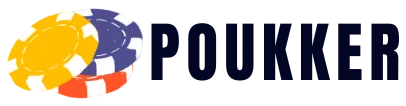Cartridge pin repair might not sound like the most thrilling topic, but it’s a game changer for anyone tired of their favorite devices playing hard to get. Imagine trying to enjoy a relaxing evening when your cherished gadget decides to throw a tantrum. Frustrating, right? But fear not! With a little know-how and the right tools, you can turn that fussy device into a smooth operator once again.
Table of Contents
ToggleOverview of Cartridge Pin Repair
Cartridge pin repair involves addressing issues related to the pins that connect different components in various devices. Commonly found in gaming consoles, printers, and other electronic equipment, cartridge pins may bend, break, or become corroded over time. This deterioration leads to device malfunctions, causing frustration.
Repairing these pins entails several steps. First, one needs to assess the condition of the pins to identify visible damage. Tools such as tweezers and needle-nose pliers are helpful for straightening bent pins carefully. For corroded pins, cleaning solutions like isopropyl alcohol effectively remove debris and oxidation.
After cleaning, proper alignment of the pins becomes crucial. Misaligned pins can result in further complications, preventing devices from working correctly. Replacing pins may be necessary if the damage exceeds what repair can accomplish. Finding compatible replacement pins involves checking specifications, ensuring they match the device requirements.
Additionally, users should take preventive measures to maintain cartridge pin integrity. Regular cleaning can prevent buildup that leads to corrosion. Handling cartridges gently protects pins from bending or breaking during insertion or removal.
Awareness of cartridge pin health plays a significant role in device maintenance. Understanding how to diagnose and repair common issues can enhance the longevity of electronic devices, improving overall user experience.
Common Issues with Cartridge Pins

Cartridge pins face various issues that can hinder device functionality. Observing these problems early can prevent further damage.
Signs of Wear and Damage
Bending is a common sign indicating potential issues. Users may notice that the cartridge isn’t fitting securely. Corrosion presents another clear sign, often visible as discoloration on the pins. Obstruction from dirt or grime can block connections, leading to poor performance. Feelings of frustration may arise when devices fail to operate properly. Identifying these signs promptly allows for timely intervention, ensuring devices operate efficiently.
Causes of Cartridge Pin Failures
Environmental factors contribute significantly to cartridge pin failures. Dust accumulates in devices, leading to corrosion and interference. Frequent insertion and removal cause wear over time, bending or breaking pins. Excessive force during cartridge setup can create severe damage. Poor storage conditions, such as humid or dusty areas, increase the risk. Stress during device transport may also disrupt pin integrity. Understanding these causes aids users in taking preventive measures, prolonging the lifespan of their devices.
The Cartridge Pin Repair Process
This process involves several steps and specific tools to ensure successful repairs. Understanding how to navigate each stage makes fixing malfunctioning cartridge pins straightforward.
Tools and Materials Needed
Essential tools include tweezers, needle-nose pliers, and isopropyl alcohol. Tweezers help manipulate small pins precisely. Needle-nose pliers provide better grip for bending or aligning pins. Isopropyl alcohol serves as a cleaning solution, effectively removing corrosion. Additionally, a soft brush can aid in clearing dirt and debris from cartridge surfaces. Finding compatible replacement pins may also be necessary for extensive damage.
Step-by-Step Repair Guide
Start by assessing the condition of the pins. Examine for visible bending, corrosion, or blockages from debris. Gently clean corrosion with isopropyl alcohol and a soft brush if needed. Straighten bent pins using tweezers or needle-nose pliers, ensuring careful handling to avoid further damage. Align the pins accurately before reassembling the cartridge. Replace damaged pins with compatible alternatives if repair isn’t possible. Test the cartridge in the device after repairs to confirm proper functionality.
Preventive Measures for Cartridge Pin Longevity
Maintaining the integrity of cartridge pins involves several key practices. Regular cleaning helps prevent dust and debris buildup, which often leads to corrosion or bending. Use isopropyl alcohol with a soft brush for effective cleaning, ensuring that no residue remains on the pins.
Gentle handling also plays a crucial role in prolonging pin life. Inserting and removing cartridges carefully reduces the risk of damaging the pins. Avoid using excessive force, as this can lead to bending or breaking, necessitating repair.
Proper storage conditions significantly impact the quality of cartridge pins. Storing devices in dust-free environments protects against contaminants that can accumulate over time. When transporting devices, secure them to prevent unnecessary jostling that might affect the pins.
It’s important to monitor for signs of wear and damage regularly. Look for visible bending, corrosion, or dirt obstruction on the pins. Addressing these issues promptly can enhance device performance and prevent more extensive repairs later.
Using compatible cartridges reduces the chance of pin damage. Mismatched components may not align properly, increasing wear on the pins. Always choose the right cartridges for your devices to ensure optimal functionality.
Additonally, keeping track of environmental factors can help. High humidity or extreme temperatures might accelerate pin degradation. Maintaining a stable environment for electronic devices supports their longevity and overall performance.
Cartridge pin repair is an essential skill for anyone looking to maintain their devices and enhance their longevity. With the right tools and knowledge, users can tackle common issues like bending and corrosion effectively. Regular cleaning and careful handling are key to preventing damage and ensuring optimal performance. By staying vigilant and addressing problems early, users can enjoy a seamless experience with their gadgets. Embracing these practices not only saves time and money but also fosters a deeper connection with the technology they rely on daily.